It is time to fight Blab Flab! Before we actually start Step 3 of the Modern Presentation Method (Build & Refine), I wanted to bring to light a question that I know lies in the back of the mind of every audience. It is “please do not make me sit through this presentation for even one second longer than I must”.
One of the unfortunate side effects of modern presentations is the penchant of presenters to use all of the time available to them AND to fill up every second of that allotted time with content. The resulting Blab Flab is an audience killer. Here is your goal for any presentation:
How long should your presentation be – Let’s Use Television as a Guide
Edward Tufte has a phrase that I love to copy and that is “use what works in the wild”. In order to use your allotted time wisely I suggest taking his advice to heart. Let me give you an example of how content is bucketed into time allotments in the real world. The example is television.
- Is TV Successful At Getting Our Attention: Americans spend 3.1 hours each day in the United States watching television. The only activities we spend more time doing each day are working (just barely at 3.2) and sleeping (8.7). Clearly, television holds our attention well, right? So what can we learn about programming to help us with time planning for our presentation? A lot.
- What is The Average Length Of A Show: Prime-Time television comes in two formats mainly, 30 minute and 60 minute segments. Therefore, 30 minute and 60 minute segment lengths are good starting points for presentation length. Even more important, we are conditioned to receive content in chunks of 30 and 60 minutes, which are regularly interrupted by small breaks.
- How Often Does The Audience Get Breaks: You see, for every hour of prime time television, almost 14 minutes are taken up by commercials. The result is that for a 30 minutes show, you can expect to see commercials about every 10 minutes and the total amount of content you see in those 30 minutes is actually just 23 minutes. Double it for a 60-minute presentation.
I have found that the conditioning that audience members undergo at home affects how an audience behaves during a presentation. Namely, they like it short, certainly less than an hour, with regular breaks and changes of pace.
What are the Guidelines About Length?
So here are my subsequent rules about how to allot time based on this example:
- Limit your total length of content in any hour to 45 minutes or less. Even better, let’s round it down and use 40. This works for all three-presentation types (Pitching, Organizing, and Teaching). There are some great presenters out there that can thrall and sway audience for much longer periods, but for the average presenter this is what you should aspire to.
- How can you keep reengaging the audience as you go through your allotted 40 minutes? The constant distraction of the PC on the table, or the smartphone in their lap threatens to tear the audience’s attention away at any moment. Address this by putting a major Change of Pace every 10 minutes. Think of the Change of Pace as little commercials that help actively engage the audience’s attention. Examples of a Change of Pace are demonstrations, videos, a live dialogue or Q&A session, handouts or props, in fact virtually anything that is (a) exciting and (b) different from presenting from slides. I might have a 20-minute discussion or Q&A at the end. I might just end early and let the audience have a 20-minute break. Alternatively, my Change of Pace every 10 minutes or so might be so interactive that we can use up the extra time in that manner. Regardless, build the changes of pace in.
If you follow these two simple rules, you will start with a target time that is reasonable for the audience, yet long enough for you to deliver a great presentation. Now let us move on to how to control the amount of content in your presentation.
Don’t Throw Everything And The Kitchen Sink Into Your Presentation
In today’s overly bureaucratic world, there is often a desire to put as much content as possible into a presentation. There are a bunch of reasons for this, few of them valid, and it is a terrible idea. First, when you put every conceivable detail into a presentation you will lose control of the length of the presentation. It will get longer and longer and that is a recipe for a 100+ slide mega disaster. The second reason is that in any good communication you seek to clarify and bring out the salient points, not bury them in a mound of data. Here is how to fight these two problems.
- Set a word count or slide count right from the get go. If I have 40 minutes of content, I know that I speak at 2.5 words a second, which is 150 words a minute. Therefore, my presentation should not exceed 6000 words. Alternatively, I can assign a target # of slides. I usually use about 3 minutes a slide as a starting point. So about 13 slides in this example. This is simply a starting point but it helps you plan how much content to include.
- Build content with brevity in mind. As I build out content and write my slide deck or Word document, I will focus on moving as much un-needed content as possible to an appendix. I do not just delete it, but rather put it in the appendix so I can use it if I need to dig deeper into the issue during the presentation. . To quote from true experts, William Strunk and E.B. White who wrote classic book on English usage, The Elements of Style, over 90 years ago, “Vigorous writing is concise”. This is also true for presenting. Good presentations are precise, without an ounce of extraneous fat either visual or text. Remember, your goal is to achieve maximum productivity in minimum time. Actively push the flab into the appendix!
- Focus on whether or not the audience will understand your content. When I talk about maximum productivity in minimum time, I am really trying to drive home the notion that once the audience understands your content you have achieved your primary goal. An individual person’s cognitive load or ability to understand a set of content is directly proportional to how much time you take in your presentation and how much content you push at them. If you make the presentation too long, you will lose their attention and you will fail to get your content across. Conversely, if you push too much content at them in too short a period you will overwhelm them with information which is an all too often occurrence today. This is where the 3 – 8 Door Points we talked about in Visualization become your guide.
So that’s it. Length matters! Ping me back on email and let me know how well this works for you.
DK
Length Matters Infographic In Its Entirety
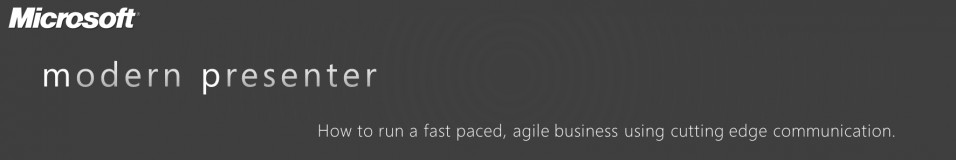





June 30th, 2011 at 12:23 pm
[…] Length Matters – Really! […]