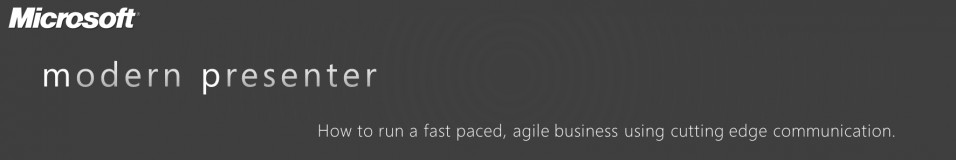We’ve spent the last few weeks going over
Step 3 of the
Modern Presentation Method: Build and Refine. Now it’s time to move on to the second to last step,
Step 4: Rehearse (and Refine).At the end of Step 3: Build and Refine, the goal was to have a presentation that meets your minimum quality bar and is ready to deliver. Call this the 80% solution. A solid B grade.
The end goal for Step 4: Rehearse (and Refine) is take that 80% presentation and turn it into a 99% presentation, an A+ if you will. Along the way, not only does the presentation itself improve in quality, but so does the presenter. The presenter learns how to adroitly deliver the presentation.
The Rehearsal Problem
Years ago, when I first started writing presentations I was struck by how often I observed a well-constructed presentation being poorly delivered by the presenter. As I read up on the advice of great presentation experts and compared it to what I saw happening in the real world, a number of obstacles emerged that were the primary causes of this “great presentation – poor delivery” phenomenon.
- Presenters have very little rehearsal time. In our fast-paced, real-time world, presenters often have precious little time to actually do rehearsals. As a result, rehearsals often are not scheduled and if they are scheduled, they are often rushed.
- Rehearsing is uncomfortable. No one, especially senior executives, likes to do a rehearsal and worse be critiqued. Many of them will default to blaming the presentation rather than their own skills as a presenter for any awkwardness or poor passages during a rehearsal.
- Presenters often break the story when they tweak it during rehearsals. The process of improving a presentation is never-ending. Edits, tweaks, and changes will be done up until literally the moment the presenter goes on stage. The key is to make sure those changes enhance the story, not break it.

Over the course of a thousand presentations, I tried various strategies and ideas out to address these three road blacks. Here are the solutions.
Schedule 3 Rehearsals and Drive a Quality Rehearsal in Each:
The experts will tell you to rehearse as many times as you can. And they are right. Except for the simple fact that most people have precious little time to do rehearsals. I always encourage the speakers that I am working with to rehearse everywhere. In the shower. While they are sitting in meetings. On the drive to and from work. Etc…
But, and this is a big but, I always schedule 3 formal rehearsals. Always! Each one has a different purpose and desired outcome.
Rehearsal 1: Get Out The Kinks: In Rehearsal 1 the goal is two-fold. Expose any egregious problems with the presentation AND make the presenter comfortable with the presentation.
If I am the presenter, I will bring one person into the room to listen. If someone else is the presenter, I will still bring in someone else to listen in. That extra person gets a copy of the presentation on paper and is instructed to write down notes any time they see a problem.
Then the presenter simply drives through the entire presentation, beginning to end, without pause. No one interrupts. They will stumble often as the passage are uncomfortable and they are doing it for the first time. But with you and the observer watching and noting the obvious problems on paper, every slip is captured.
Once the presenter is done, the observer goes through each point in their notes. Spelling errors, poor graphics, awkward passages, all of the “kinks” that still exists in the presentation are surfaced. Then the presenter details their thoughts of what went well and what needs to be improved.
In Rehearsal 1, unless there is a fatal flaw in the story, don’t make major changes in the presentation. However, it is ok to move entire sections. If your presentation has a section 1, 2, and 3, swapping 1 for 3 is ok. But if you feel that the story is broken you have a major problem and probably need to go back to Build & Refine and rework your story.
In a good review, you will only have small changes. “This slide doesn’t look right”. “You misspelled…” “I don’t feel comfortable saying that.” “The order is a little off.” This is good. As soon as the rehearsal is over, fix the “kinks” and drop a copy of the presentation to both the observer and the presenter and ask them to make sure you did not miss anything.
The presenter will still feel uncomfortable with the presentation. That is all right. They did not write it so if you failed to capture their “voice” it was reflected in the draft that they practiced on. The small changes you made will help evolve the presentation for them.

Rehearsal 2: Opening, Closing, Transitions, and Story Tweaks: This is the rehearsal where you take your deck from 80% to 99%. Most likely, the presenter has had some time to internalize the story and will come to the table immediately with more small tweaks and changes. Get them documented right away before you start.
Take a few minutes and notate these new changes on the printed draft that the presenter is using for rehearsal. Now bring in an observer. This should not be the same person from Rehearsal 1.
Have the presenter do an uninterrupted run though of the presentation. You are looking for five things to take notes on:
- Opening: Did the presenter nail the first 90 seconds? This should be written down verbatim in the script. The opening does two things. One, it gives the presenter 90 seconds of completely canned content which gets most people through the “adrenaline zone” and helps them settle down. Two, it is the time you hook the audience with your powerful story. It must be flawless.
- Awkwardness: Every presenter will have well written passages in the presentation that they have trouble with. Find them and either rewrite them into the presenter’s “voice” or find a way to help the presenter become comfortable with them.
- Transitions: There are two types of transitions in every visual presentation. One, there are transitions from one visual to the next. Most presenters butcher these by saying something like “and on the next slide”. Instead, work with them to have elegant transitions that introduce each new visual as building the story you are trying to tell. “You will see here a great example of what I was just talking about. You see ACME company…” The second transition is a section transition. In every presentation, you are trying to drive home those door points. Each one will be a different section. Make sure you stop on the final slide for section 1, summarize it, and then go on to clearly introduce the next section.
- Story Flow: The story should be flawless and make sense.
- Closing: Just like in opening, this should be canned. 90 to 120 seconds of script written word for word. We do this for two reasons. One, if the presentation has gone well there is a tendency for the presenter to “race to the finish”. A set script helps control that. Second, you want to make sure you end on clear calls to action for the audience. The entire purpose of your speech can be summed within these calls to action and it just makes sense to write them down clearly and succinctly.

End this rehearsal the same way. The observer reports out his or her notes. The presenter does the same. You capture it all, make the edits, and resend the presentation to them to make sure you got it right. The result is a 99% presentation.
Rehearsal 3: The 99% Solution: Now it is time for the final rehearsal. There are two schools of thought about how to do this. One school advocates bringing in a bunch of the stakeholders and let them see the final presentation. The other school of thought is to do this rehearsal with just executive, in the actual presentation environment, with only a small group of stakeholders.
I prefer the latter. If I have done my due diligence during the first three steps of the Modern Presentation Method (Visualization, Storyboard, Build & Refine), the stakeholders have had many opportunities to weigh in on the presentation. Inviting them to “review” the final presentation can often be a disaster. Those stakeholders who got less than they wanted will often advocate, forcefully, one final time to get their content included. The Good Idea Fairy, which looks less like a fairy and more like a cross between a fire-breathing dragon, a buzzard, and a velociraptor will fly around the room occasionally as well. I subscribe to General George Patton’s advice at this stage of a presentation. I paraphrase, “A good plan, perfectly executed is better than a perfect plan poorly executed”. By this point you have built a good presentation, it’s time to deliver it with confidence.
In any case, we do the final rehearsal onsite. The presenter comes in; perhaps a few key stakeholders are there (the senior PR person, the senior marketing person, maybe the speaker’s direct reports, and the production crew). The presenter does the final run through, in its entirety, with videos and demos (including the actual demoer). This is a full dress-rehearsal and no one interrupts.
At the end, everyone huddles, puts in their two cents, the presenter and speechwriter explicitly agrees or disagrees with every change. The changes are made and the final presentation is published.

Intelligently Improve the Presentation
There will be many edits during the rehearsal phase. They will generically come in two forms. Little and Major.
- Little – Little edits are tweaks. Spelling errors (which always happen). Visuals need to be tweaked. Videos need to be edited so they have more punch. The script has poor passages that can be tightened up. Transitions do not make sense. And the list goes on. The key is that the edit is quick and easy to make and requires no surgery on either the underlying story. If you add a slide, it’s only one or two and vice versa if you have to subtract a slide.
- Major – Major is a completely different ball of wax. As some point, the Good Idea Fairly (the cross of Fire-Breathing Dragon, Buzzard, and Velociraptor) descends upon your presentation and renders it limb from bloody limb. The core door points change. The story flow changes. A completely new section is added that somehow does not fit in. More than one or two slides are added or subtracted. If this happens and it is the right thing to do (which it often is), you need to rush back to the Build & Refine Step and get it done quickly. Every presentation must be built around a coherent story with good door points. If you don’t do that, doom on you!
Summary
That is Rehearse (and Refine) in a nutshell. I have done all three rehearsals in one sitting before. I have also spread them out over several weeks. In my experience, doing it this way will take that 80% deck and a presenter who is capable of delivering cold with a solid B grade as a result, make both the presenter and deck 99%, and result in an A+.
You have to decide how important the presentation is. If it is a garden-variety run of the mill presentation, just remember “B’s get degrees” and only do the first rehearsal. If it is a game changer and might get you promoted, sell more of your product, or can result in something amazing, go for the A+ and do the three rehearsals.
Thanks for tuning in.
DK
mailto:dkarle@microsoft.com
Step 4: Rehearse and Refine Poster