Templates, Templates, Templates! Some love them, some hate ’em. I have an individual message for each group.
A Message to the Template Haters
Dear <insert Template Hater Name>,
I think you have it all wrong when it comes to using PowerPoint Templates! They can be useful, if used properly.
You see, I have noticed over the years that you have complained incessantly about how PowerPoint Templates corrupt everything they touch. And I have a solution for you. BUILD ALTERNATIVE ONES!
You see, PowerPoint has this incredible functionality that allows users to build templates of their own design. It’s called the Slide Master View. To find it in PowerPoint 2010, go to the Navigation Ribbon and select View. The fifth option from the left is Slide Master; just click on it and you can add any template you want. Even better, when you put text boxes into your templates you can remove those annoying bullets that everyone complains about. I’ve even attached a sample presentation called Blank_Slate_v1 that shows how a template looks without those darn bullets. Voila!
For more information on how to create your own templates, refer to this blog post. Also,if you just want to start with something simple I have attached to this post two templates that are really just blank canvases that you can literally do anything you want with. One is a dark background and one is light. (Dave_Dark_Simple & Dave_Light_Simple)
Look, I know that you are skeptical that templates will work for you, but I assure you they are really useful. For one thing, they save a presenter time when they start a presentation. A well-designed template gives them a starting design that they don’t have to search for or design on their own. This is especially useful for junior presenters who are just building out their visual design skills. Second, the sky is the limit on what you can do with a great template. In fact, if someone talented like yourself were to combine a simple template with some effective slide starters, you could help presenters create great works of art.
Therefore, I encourage you to create great templates and stop complaining about a problem that you can solve. For more help on this subject, feel free to reach out to me to talk.
Your Friend,
Dave Karle (DK), Speechwriter
A Message to the Template Lovers
Dear <insert Template Lover Name>,
I love the fact that you build and use templates for presentations but sometimes you create templates that don’t work so well. For example, when the backgrounds are cluttered with pictures the whole slide is not available to the presenter.
I know that PowerPoint has great template functionality but when I see templates that just use the boilerplate designs I say to myself, “there is so much more that you can do”!
Here are a few great ideas:
1. Don’t use so many background graphics. They clutter up the real estate available to the presenter on the slide. A great gradient or pattern is just as effective. Your presenters need all of the slide real estate!
2. Use a light or dark background only with clearly contrasting text. People can’t see a slide that doesn’t have great contrast.
3. Use Slide starters with your templates. What’s a Slide Starter you say? Well it’s a single slide with a set design. Say you need a slide where the presenter will make 4 points. Instead of creating a template with four bullet points, create a slide starter that has four boxes already ready to go. I’ll show you in a few posts what I mean if you are having trouble figuring it out.
4. Don’t use templates excessively. I usually use simple ones, like the two I have attached, and I probably start the vast majority of my presentations with one or the other. For a big event, I’ll use the assigned template but only the blank slide layout.
If you follow these four simple rules, your presenters will produce cleaner looking, and easier to read slides that are not filled with bullet points. Won’t that be great!
So use the rules and stay tuned to hear more about Slide Starters.
Sincerely,
Dave Karle (DK), Speechwriter
Summary
So that’s it. No need for template tantrums. They are a great resource if you create your own and you follow some simple rules.
Thanks for tuning in.
DK
p.s. I used the Proctor & Gamble 1-page memo structure as my template for my letters (Idea, Background, How It Works, Key Benefits, Next Steps). A contemporary of mine, Dr. Andrew Abela, the author of the Extreme Presentation Method has this posted on his blog. If you are looking for an alternative presentation method to mine I suggest you check out his excellent work and books.
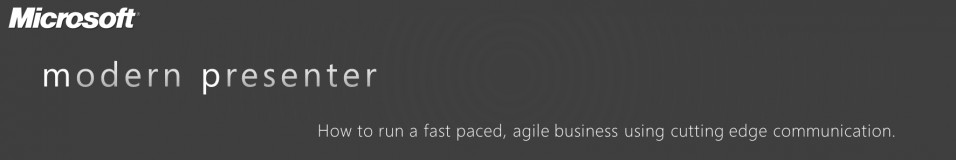
June 30th, 2011 at 12:23 pm
[…] A Template Tantrum – What Makes a Great PowerPoint Template? […]