Data is great when you need to show your audience the effect of a particular situation. “The reason we are up X% in sales can be directly attributed to an increased investment of Y in training the sales force.” Any time you use an example in your presentation, it is a good idea to make sure you have concrete data points to support your position. However, there are some pitfalls that must be overcome when using data.
Is It Accurate
Only The Facts – Data purports to tell the truth, right? Anytime you put data in a presentation, you need to make sure the data is factual. If it is not factual or it is unverified, make sure you notate that below the data.
Benchmarking – Let’s say you are presenting a set of sales data in a staff meeting. It is a monthly staff meeting and you have done it already six times previously. Before you present your data, it is often a good idea to remind the audience of the data you presented last time. Especially if you made projections. This gives your audience continuity.
Agreeing On The Truth – Make sure everyone agrees that they believe the data. This is simply the most common misalignment in an organizational meeting. I present a set of facts backed by what I think is solid data and someone does not agree with me. Alternatively, maybe I am presenting a scorecard and someone does not agree with my data criteria for red-yellow-green. The best way to solve this problem is to get agreement on the data before the meeting by shopping the data around to key stakeholders for their comments.
Is It Understandable
Being Able To See It – This is the #1 sin I have seen. The presenter loads the slide up with data and the slide becomes unreadable. There are two solutions for this problem. The first, if you are presenting on the screen, is to put summary data on the slide in a font large enough for the audience to read. Then hand out a data pack built in Excel that gives the audience the rest of the data. This will often suffice. However, in a world in which you are working with a very complicated data set and by that I mean I mean hundreds or thousands of data points; I will usually create a single comprehensive slide on tabloid-sized paper (11×17) with all of the key data on it and hand out the printed out slide. I might still include a data pack, but the key of the large slide is that you can put the complicated picture in front of your audience on a single piece of paper.
Levers, Levers, Levers – This brings us to the notion of levers. Levers are the specific actions that a leader or manager can execute in order to bring about change in their organization. The notion of levers are critical when working with data as often times when you create that 11×17 with all the data, it is the interplay between disparate data sets that creates a lever that can be pulled. More on this later, but for executives especially this is a critical concept.
Backing Up Your Main Data With Supporting Data – I love data packs. Most of the time you have either a drought of data or a flood of data. In the case of a flood, you need to move all supporting data off the slide into an excel spreadsheet[s] so you can focus the audience on the key point. They way to do this is data points.
Macros – Last, do not forget to use Macros. Most of the data that you will be getting in today’s organization comes from existing databases such as sales and personnel databases. If you have any type of data that you have to repeatedly report on in any kind of rhythm, such as a monthly status meeting, I suggest you do the following. First, figure out exactly what data you need, who owns the system that generates the data, how often you will need it, and in what format. Second, arrange with the database owner a regular cycle where they generate the necessary reports into Excel. Third, have someone from the IT staff build a Macro that exports the data from Excel into a PowerPoint file in the format you want it. It’s a little more work for the first few times that you do it, but it saves significant time in the long run as what can take hours to do manually (moving data from Excel to PowerPoint) can be automated into a process that takes just a few minutes. Real powerful stuff.
Thanks for tuning in.
DK
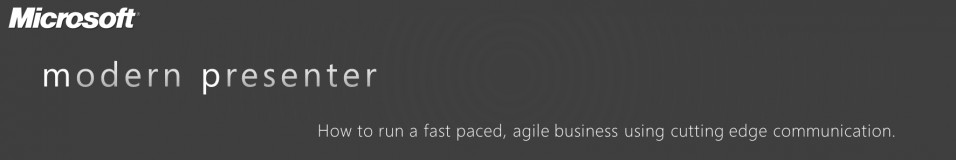
June 30th, 2011 at 12:23 pm
[…] Lies, Damn Lies, and Data – When and How to Use Data in Your Presentation […]