Good Morning Modern Presenters,
Yesterday I wrote that I would fill you in on the Microsoft/Us Army project so here goes.
What is the US Army/Microsoft Presentation Project?
The project that we are doing with the US Army is a practical application of the Modern Presentation Method. What we have done is streamlined and adapted MPM for use in the specific briefing environment that the US Army uses. The result is called the Military Presentation Method and it is designed to be a proof of concept that will hopefully result in a deployed set of tools that officers and NCOs can use.
What Are The Expected Outcomes?
As we dug into the problem of how do we take MPM and apply it to a real world situation, we focused on putting together four deliverables:
- A Military Presentation Method Manual – We have taken the 200+ pages that comprise the blog today and boiled them down to less than 15. This is really just an end-to-end “how to” that helps the briefer understand how to quickly build an effective briefing.
- A Graphics Library – We have identified about 15,000 graphics that the average military presenter needs and as of today, we have built over 11,000 of them. These include Map Symbols, Unit Logos, Shapes, high quality pictures, etc…
- A Commander’s Communications Package – Every organization has a decision cycle and a “culture”. In the case of the US Army, we reviewed all of the doctrinal publications that govern how they decisions are made by commanders and what are the most common briefing types. We also reviewed how leaders and commanders use briefings today to run their individual organizations with the hope of identifying “best practices”. Taking the learning’s from these two actions we have created a Commander’s Communications Package that is populated with pre- onfigured templates (mainly Word and PPT files) that give briefers a 60-70% template right out of the box so they no longer need to create commonly used presentations from scratch.
- A Set of Training Videos – A short set of 10 – 15 minute videos that show each of the 5 steps of the Military Presentation Method and how to perform them.
How Does This Apply To Your World?
So why should you care? First, if you work for any large enterprise organization I would argue that you should implement at the very least an organizational graphics library. This little gem alone will probably save thousands of hours a year for the US Army as officer’s will no longer waste five or ten minutes every time they need to find a specific unit logo. For the average enterprise organization, simply co-locating all of the company’s logos and other critical graphics will yield the same timesavings.
Second, every organization has a culture with common rhythms of communication. This can be documented in your own variation of a Commander’s Communication Package. At Microsoft, we have the ubiquitous All Hands meeting where teams get together, share good news, recognize high performance, set and share our goals, and generally come together as a team. I use a pre-configured set of PowerPoint templates to help automate the building of a good deck as an example.
Last, we all need a lightweight, easy to use method. A quick and dirty “how to” is simply the best way to level-set the average presenter in your organization.
Can You Get It?
If you are in the US Military today, we are working through the federal team at Microsoft to share as much of what we are doing as possible. The Army project’s “proof of concept” will not be done until after 7/15 so you’ll probably need to wait until then to get an early draft of what is releasable. In addition, you will note that I am regularly blogging many of the templates and graphics directly to the blog. Download them, use them, and let me know what you think.
Thanks for tuning in! As always, feel free to leave comments or just email me directly.
DK
mailto:dkarle@microsoft.com
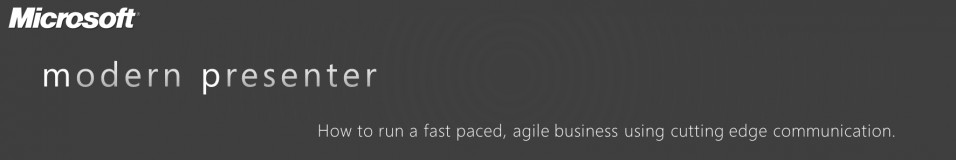
Leave a comment