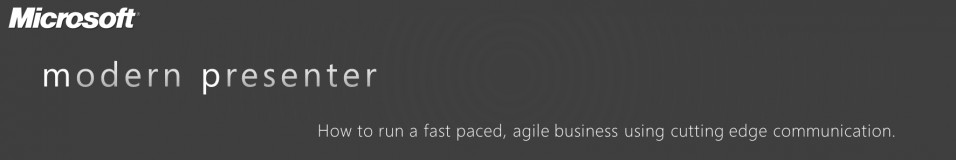It’s been a couple of weeks since my last blog post as I’ve been on the road to see the Doctrine and Training experts for the US Army and the US Marine Corps. Had lots of productive meetings and I think we are making progress on how both branches can use the Modern Presentation Method (MPM) as a model from which they can build their own flavor of a presentation method. More on that in upcoming posts.
Now to the meat of the matter for today’s post and that is what are the most common problem a presenter faces today and how does MPM help you avoid those problems? There are six problems in particular that I want to focus on. This Dirty Half-Dozen applies to all presenters today but I’m giving each a name that has special meaning for our folks in uniform. The Dirty Half-Dozen are:
- The Lost Platoon: The presenter needs to find the right logo, or a map symbol (such as a platoon), a graphic, a picture, or a template and spends an inordinate amount of time finding it.
- The BCG Slide: That is right, just as Birth Control Glasses can make even a good looking soldier ugly, the current slide creation process is like putting BCG’s on your slides.
- The Never-Ending Story: A personal favorite. This is a presentation that has 160 slides and absolutely no discernable points. Good for hypnotizing people though.
- All Style, No Substance: This is a presentation that sounds good but contains no factual content. Where’s the beef? Or even worse, it buries the audience in data.
- Oh Crap, Incoming!: Another personal favorite. The boss comes in, tags you with a brief ASAP and you have to crank it out with no time.
- Slide Karaoke: Last but not least, the bane of briefers everywhere, the village idiot mounts the stage and proceeds to read every slide verbatim.
Here’s how to beat these common problems using the Modern Presentation Method. PowerPoint Rangers are going to hate me, but this is the post about MPM where it starts coming together for the average officer and we dilute the value of PowerPoint Rangers (and Sith’s) value to commanders. When the real warfighter learns how to beat the Dirty Half-Dozen, they will spend less time preparing briefings and the resulting briefings will be shorter. Commanders will rely less on PowerPoint Rangers as the focus of briefings shifts away from trying to chase constantly changing visual standards, tribal knowledge, and towards driving better briefing outcomes.
Let’s get started.
The Lost Platoon – The Lonely Quest for a Map Symbol
Everyone briefer has trouble finding that one map symbol, corporate logo, icon, picture, or template. It is a quest for the Lost Platoon Map Symbol. It’s a huge time waste and within MPM there are four solutions for this problem.
1 – Implement an Army-Wide Organizational Graphics Library – How Do Find The Graphic?
Recently, I was talking to my friend Captain Crispin Burke (aka Wings Over Iraq) and he was describing his trials and tribulations in finding a map symbol for a Battalion Task Force and an icon for a Blackhawk Medevac Helicopter. It took him 10 minutes to find them and another 10 – 15 minutes to adapt them. There’s a better way and it would cut this search down to about 90 seconds. Simply implement an organization graphics library that contains the 5k or 10k most commonly used graphics in the organization. By centralizing these into an easy, AND FAST TO SEARCH library on a local SharePoint server, people creating any type of content would be able to find 80-90% of what they need quickly. For example, I have been working on a sample version for the US Army to help me show them how MPM can help them.
The Army library I have been building is divided into three parts.
- Artwork Imagery: These are the most commonly used graphical files for the organization and include:
- Icons and Illustrations – Examples of military equipment such as the aforementioned Blackhawk Helicopter and Map Symbols.
- Logos – Ever try to find a unit crest? How about a light one that looks good on a dark background or vice versa?
- Photos – Every organization has photos of it’s people and products in action and the US Army is no different. We have worked with the folks who distribute pictures for the Army and are finding the best 1k-2k pictures out of the 380K they have to include in this sample graphics library.
- Shapes – In the world of graphics, these are called primitives. These are already pre-created shapes such as circles or squares that were made in PowerPoint and saved as pictures. The colors and gradients look good so you don’t have to build them from scratch.
- Videos – Just like pics, there are great videos out there, but if you have to go on the Quest for The Holy Grail to find them, it’s just not worth it.
- Templates and Starters: You’ve seen them here on this site: (Super Blue Template, etc…). Great templates all in one place…no more searching.
- Military Presentation Method: Last, put a documented presentation creation process out there in the graphics library. If someone wants to know where to find your Standard Operating Procedures (SOP) for briefings, there should be one answer. “GO TO THE GRAPHICS LIBRARY at http://…..”
So what level of the organization should this be done at? For a corporation or organization, ideally this is built once for the entire company. For the military, this would be done at the branch (Army, Navy, AF, USMC) or Command Level (CENTCOM, PACOM, etc..). Let me quantify what these time
savings could potentially be. There are @64K officers in the Active Duty Army alone today. These are just Regular Army O1 (2nd Lieutenant) through O6 (Colonel). This does not count Reservists or Guard officers. If I were to take the example of Captain Burke and assume they might have to search for content at least once a week for 12 minutes a shot. If I can knock that one search down to 90 seconds with the Graphics Library I save them each 10 minutes a week. When I do the math, that saves 30 Million minutes a year for the Active Duty Regular Army. That is the equivalent of adding about 280 extra officers to the Active Duty officer corps of the United States Army!
savings could potentially be. There are @64K officers in the Active Duty Army alone today. These are just Regular Army O1 (2nd Lieutenant) through O6 (Colonel). This does not count Reservists or Guard officers. If I were to take the example of Captain Burke and assume they might have to search for content at least once a week for 12 minutes a shot. If I can knock that one search down to 90 seconds with the Graphics Library I save them each 10 minutes a week. When I do the math, that saves 30 Million minutes a year for the Active Duty Regular Army. That is the equivalent of adding about 280 extra officers to the Active Duty officer corps of the United States Army!
2 – A Commander’s Communication Package – How Do I Use The Graphic?
Second in our Lost Platoon Quest is what I like to call the organizational communications rhythm and the role of a Commander’s Communication Package. For those of you in the corporate world, just replace the title Commander with Manager!
Every organization, from the smallest team of 4 – 5 to the largest organization imaginable involving hundreds of thousands of people has a communication rhythm. In this internal rhythm, you run organizing presentations that help drive decisions, share information, and motivate the team. Let’s look at the Army
example.
example.
Every incoming commander at the Battalion and Brigade level in the US Army needs to decide what this rhythm looks like. It is often called the Battle Rhythm. There are standard briefing types such as the AAR (After Action Review), CUB (Commander’s Update Briefing), BUB (Battle Update Briefing), and Training Meeting.
The gap that exists today for the incoming Battalion and Brigade commanders is that there is no standardized starting point for these briefings. There is no CUB, BUB, TM, AAR, etc… templates in one central repository that give the incoming commander a 70% solution from which to start from. This problem exists all the way from the platoon level to the top tiers of the military. It also exists in the corporate world and public sector. So what’s the solution? Identify the 15 or 20 most common presentation types at each echelon in the military from Battalion to Corps. How do you do them today? What is the current “tribal” standard that exists within each individual unit, what are the best practices, what are the worst practices, and how can the lessons learned be adapted to an Army wide standard? Based on that, build SMART Templates based on the less is more principles that I have shown in the blog, build and reuse them consistently. Use Word when appropriate instead of PowerPoint (Decision Briefings). Use a whiteboard and discussion when appropriate. Set a standard!
Let me quantify what the benefit would potentially be of the Commander’s Communication Package.
- Incoming commanders at all levels of the US Army have no time. They are rushing to complete required military education, recover from a deployment, be with their family, move to a new duty location, and wrap up their old job. As Doctrine Man says, their Kit Bag is full. If a Commander’s Communication Package was
available that provided a 70% solution for them, it would REDUCE their burden as they came into command. - Second, they could set a standard with their staff’s and subordinate commander’s right out of the gate. This would ease the burden all the way around. Think of how much staff angst would be alleviated by knowing what the commander’s standard is from Day 1.
- Third and this is the big win. Let’s assume that O1, O2, and half of all O3’s spend 25% of their time in briefings. Let’s assume the remaining O3’s, O4’s and half of the O5’s in the Army spend 50% of their time in briefings. And last, let’s assume that the remaining O5’s and all of the O6’s spend 75% of their time in briefings. These are conservative and realistic assumptions.
If then having a Commander’s Communication Package with briefing templates based on the less is more principles in the Modern Presentation Method even save 1/2 of 1% of the time spent in briefings, that will save 158 Million officer hours of time each year in just the Regular Army alone. That’s like adding 1,370 additional officers to active duty.
3 – 101/ 201/ 301 Level Training – How Do I Insert The Graphic?
Third in our Lost Platoon Quest is training. Leaders at level of the Army today have no formal training in technical proficiency in either a briefing method or technical skills in using the software to create great briefings. Simply put, they have no training in what key to strike to insert that graphic in the template. I have developed a set of five, eight-hour courses that could easily be altered for online delivery via Army Knowledge Management. They are designed to be taken in progression and are:
- 101 Training: Designed for junior leaders (O1 – O3) and those of all levels who have not been trained in any method or technical skills. Teaches users how to create a briefing quickly using the Modern Presentation Method.
- 201 Training: Designed for mid-career leaders (senior O3 – junior O5) and how to build briefings in an environment that requires synchronization and cross-team collaboration such as on a Brigade Staff. Also focuses on how to use Slide Starters instead of Super Templates.
- Communications Rhythm Training: Teaches how to create a standard at the Battalion level and above. Shows how to take the Army standard Graphic Library and the Commander’s Communication Package and implement at the unit level for consistency. Really, I should just rename it “How to Make Super
Templates”. - 301 Training: Designed for those supporting senior leaders. Shows how to make great custom presentations in Word, Excel, and PowerPoint utilizing top-level features of all three.
- 501 Training: Want to be a speechwriter using visual communications for a very senior leader? Then this course is for you.
The benefit here would be obvious. Less time spent preparing briefings for the briefer. There will be an even bigger benefit for the US Army as a whole and that is by reducing the amount of lead time necessary to prepare a briefing, commanders can drive shorter decision cycles. This leads to higher agility in the decision
making process!
making process!
4 – Organizational Archive – Where Do I store My Presentation?
Last in the Lost Platoon Quest section is the organizational archive. This, as is all of the other examples, is relevant for both the military and the corporate world. It is simple.
Have a single archive for all presentations and communications at the unit level. In a standard Infantry Battalion that means each company has one and only one place on a SharePoint Server for all current presentation and the Battalion has only one. Put the Graphics Library and Commander’s Communication Package on the Battalion archive and always keep up to date (at least a Quarterly review). At the start of every fiscal year (when not deployed) move the previous year’s content to an archive and start fresh. At the start of training for a rotation, move everything to a new archive, refresh the Graphics Library and Commander’s Communication Package, and keep it updated throughout pre-deployment training. On your deployment servers, make sure you update your Graphics Library and Commander’s Communication Package throughout the deployment training. Take your “adapted versions” intact when you leave, keep updated in theater, and when you prepare to redeploy, burn a HDD version to pass back to MC COE and CALL with your lesson’s learned.
So that’s The Lost Platoon. Faster, Easier, and Drives Better Outcomes.
The BCG Slide – Is No One Is Attracted To Your Slides?
The next big problem is the BCG (Birth Control Glasses) Slide. This is a slide that was once pretty, but now that it has been run through whatever half-baked process is used today, has been rendered uglier than Jack Black after a hard night of partying.
The solution is simple.
After you have built your notes slides in Step 3 – Build of The Modern Presentation Method; simply apply one of the Smart Templates layouts for all you 101 level presenters. For 201 level presenters, use Slide Starters as inspiration. For 301 Level Presenters, use the design guide to help you out on how to design a sharp looking slide. And make sure to use the Graphics Library to get your graphics!
The benefit? Simple. Properly designed slides drive visual understanding. Human beings dominant sense is visual and they will remember the key points of a visual slide longer and have better recall. The briefer preparing the presentation saves time with this “paint-by-numbers” approach, as they don’t need to be artists to make decent looking slides. Less time invested for a better result. Win-win in my mind.
The Never-Ending Story – 100 Slides Down Only 60 to Go!
Tired of long and unfocused presentations? Guess what, that is what Visualization and Storyboarding is for. Your first act when creating a new presentation should not be sitting down and opening up PowerPoint. The very first thing to do is open up a Visualization Checklist in Word and fill it out. This helps you figure out what you are trying to accomplish, what your audience needs, and what are the logistics of the presentation. Once you do that it’s time to Storyboard. For Storyboarding, decide whether this is a standard presentation that is covered in the Commander’s Communication Package or it isn’t. If it is a standard briefing in the Commander’s Communication Package, download the template and then go straight to Step 3- Build as the template will have the story already figured out. If it is not a standard briefing type in the Commander’s Communication Package, then get a white board and some sticky notes and get storyboarding. The net-net is less is more and Visualization, Storyboarding, and the Commander’s Communication Package reduce the need for the presenter to be a great “storyteller”. The resulting presentations are more focused, shorter, and are goal-oriented.
All Style, No Substance – Where is the Beef?
As in an earlier post, this is all about how to find good content and examples during Steps 1 – 3 of MPM. Even more important it is about separating fact from opinion. So as to drive good decisions. It is also, about what is often called the Information Paradox. How do you make sure to provide approximately the right amount of data, not too much and not too little?
The benefit, better decisions based on better content.
Oh Crap, Incoming! – Briefing in 90 Minutes
The boss just tagged you with a briefing in 90 minutes. It’s time for a Staff Scurry! I’m not going to lie to you, the solution is pretty much everything I outlined in The Lost Platoon.
1 – An Organizational Graphics Library
To move fast, you need to be able to get to templates and graphics fast. That means you need that comprehensive graphics library located on a local SharePoint server. It also means that the team needs to be working from a standardized briefing preparation process (such as the Modern Presentation Method) so you know where you are in the five steps down to the second as you race to collectively put a presentation together as part of a staff.
2 – A Commander’s Communication Package
To move fast you need to have a standard. A dress, right dress version of what the commander wants. Even with a Commander’s Communication Package based on MPM you will only have the 80% solution and the remaining 20% is guesswork based on what you know about the commander, but I’d rather guess at 20% than 100%. Have a standard, adhere to it, be flexible and adjust it as time goes on to fit changing conditions. BUT HAVE A STANDARD!
3 – 101 – 201 – 301 Level Training
Back in the day when my name was Private First Class Karle, my Drill Sergeant; SSG Ian Verasammy; whipped into me technical proficiency with the M203. I used that skill for the next 15 years and it served me especially well when I needed to mark targets as a Squad Leader and later as a Platoon Sergeant. Now I’m going to take Ian’s lesson about requiring technical proficiency and apply them to briefings. If a briefer has no training in the 25 most common tasks needed to know when working with their software they are not technically proficient. You need to be trained in the method and the software to be technically and tactically proficient. The benefit here is obvious and is really the brass ring of the Modern Presentation Method. If the staff can put a briefing together in less time than the commander’s decision cycle time is reduced. The commander and staff can spend the time
saved on briefings in better ways .
saved on briefings in better ways .
Slide Karaoke
This one’s easy. Check out this post! The net-net? Unload the detailed content to the slide notes and make the slides simple. The slides are there to support your discussion, not be THE PRIMARY content. You the speaker provide the primary content. Stop building slides full of words and then reading directly from them. It’s insulting and quite frankly you look silly.
I have a special shout out to those who build a text heavy slide and then say to the audience, “I’m not going to read it to you, instead I’m just going to give you 30 seconds to read it in silence”. Write a Word doc instead and send it out beforehand. Give a five or ten minute presentation that covers the main points. Use the remaining time for discussion and make sure everyone is included.
The benefit here is obvious. You stop insulting your audience and/or putting them to sleep. I know that it was a lot, but the Dirty Half-Dozen need to be beaten. Just to reiterate a couple of key underlying points to my whole argument about the Modern Presentation Method. One, I still want you to use PowerPoint; frankly there is no better canvas on which to draw a great visual presentation and deliver it today. I just want you to use it smarter and with les effort. Two, there are many times when you should be briefing with another tool like Word or even a Whiteboard and simply put up a single slide to help spur the discussion.
Thanks for tuning in.
DK