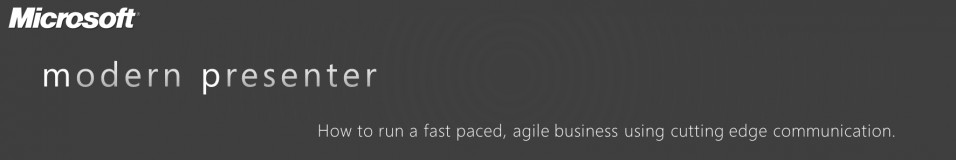Demos are king! I try to do a demo in every presentation because “seeing is believing”. Moreover, it does not matter what type of presentation you do! Here are the three presentation types and how to use a demo in them.
Pitching – Great pitch demos show off your product. They create the A-HA moment! The single best use of a demo in a pitch is to show off the killer feature of your product. New features are often difficult for an audience to comprehend as they struggle to understand the problem the feature solves or the new possibility it unlocks. A great demo that shows scenarios where that feature works helps give clarity and understanding to the audience. For example, take the new Kinect controller for XBOX. The marketing geniuses here at Microsoft describe it as a “controller-free gaming and entertainment experience”. What a mouthful. And clearly this description doesn’t paint the picture in your mind’s eye of what Kinect really is. But WOW, when you see a demo of Kinect you get it!
Meeting – I often use demos in everyday meetings at work. One reason I use demos is to show a prototype of a project. You would be surprised at how often people in the trenches do not really understand where their contribution fits into the product. Or even what the product is. So show them at an all hands. Another great use of a demo is to use it to explain a new process that you want the team to use. Imagine you are introducing a new training process for your team. Instead of telling them about it in slideware, actually take them to the new training website and show them how it works and what the benefit is to them.
Teaching – Demos teach in a practical way. In the Army, a practical teaching demo of a radio might include showing the students the radio in action. This type of visual learning through demos is incredibly efficient because human beings are SIGNIFICANTLY better at storing visual memories than they are at remembering spoken rhetoric and their subsequent superior recall via the mind’s eye is a direct product of the demo.
So how do you do a great demo?
What makes a great demo?
- Make It Exciting – All demos should be exciting and new. Always try to show something that the crowd has not seen before. Focus on demos that show a solution to a pain point that the audience feels. The demo should show how your product takes away that pain.
- Visually Stimulating – Great demos look good! Make sure your demo is visible to every person in the audience; ensure there is good contrast so they can see the critical feature in action. I always dread doing demos on dry subjects such as how a new server works, but I find that if you visually show the scenario that it solves the demo can be very exciting.
- Surprising – Ruthlessly seek out the A-HA moment your demo creates. Every good demo has a moment; magicians call it the Reveal, where you unveil the coolness. Know when that moment is, build excitement to that point and when you do the Reveal, do it with a flourish.
- Short – The perfect demo is always less than 5 minutes. 2 or 3 is even better. I have done segments as long as 45 minutes where I did nothing but product demonstrations, but I would show on average, a single demo in 3 minutes then I would move on the next demo. Also, there is always an urge to show off every feature of your products. However, as I noted above, if the features is not exciting, visually stimulating, and/or surprising, do not demo it!
- Script – Every good demo has a script and an underlying scenario. Nothing kills a demo quicker than a presenter who just wings the demo or even worse shows off a feature without explaining what problem is solves or possibility it unlocks. Write it down in story format!
Follow these five rules and your demo will be great. There are a few common pitfalls that you should always avoid when doing demos.
Common pitfalls
- Don’t Fake The Funk – Do not ever demo something that is not real and then try to pass it off as real. It is one thing to do a demo using a prototype that is not fully functional as long as you tell the audience that what you are showing them is merely a prototype. It is quite another to show off something that is vaporware and mislead the audience.
- Stability – Many times, you will be demonstrating an early version of a product that has flaws or bugs. Know what those flaws are, how likely they are to occur, what causes them, and most importantly how to recover from them.
- What Do In A Failure – This goes hand in hand with stability. Demos will fail, even the best of them. If you are demoing something dodgy, have a backup version of the product that you can pull out if the first one fails. Another technique is to make sure you have a list of the exact steps you need to follow to do the demonstration. A cheat sheet is essential. Whenever I demo, I usually do 3 – 4 little feature demos of 2 – 3 minutes apiece. I put my safest one first, my most problem ridden ones second and third, and my second safest one last. This way if I get a failure, it will probably be on demos two or three and I can smoothly move on the safe finale demo. Last, if you do enough demos, one will fail miserably. It happens and if it is a Beta of a product just telling the audience a little joke like “and that’s why it’s still Beta” will often get you off the hook. The cardinal sin of failures is to stop talking as soon as a failure happens, which creates this great pregnant pause, and then to try the demo again right after you say something brilliant like “it will work this time”. I guarantee you it probably won’t work and by doing it a second time you will prove to the audience your product doesn’t work and you will look like a fool as a result.
- No Cheat Sheet – Every good demoer has a single page cheat sheet on stage. The cheat sheet has a simple script, shows which buttons to push or how to use the product, and indicates where the likely points of failure are. This is what is so hard about demoing, keeping all three in your mind while you are talking and doing the demo. The cheat sheet helps keep you grounded and remember what’s next if you ever get sidetracked.
- No Rehearsal – Good demos are fast and perfectly executed. If you don’t rehearse the demo beforehand, you won’t be either. For example, I once did a demo with a smartphone using a stylus that I hadn’t practiced with before. Mid-way through the demo, in front of a couple of thousand people my hand started shaking. Then I could not hit the buttons. Had I rehearsed I would have figured out how to brace my hand to prevent it from shaking.
Add a demo to every presentation if you can. It changes pace, is the most effective type of content to get across key points, and is a lot of fun when you do it well.
Thanks for tuning in.
DK