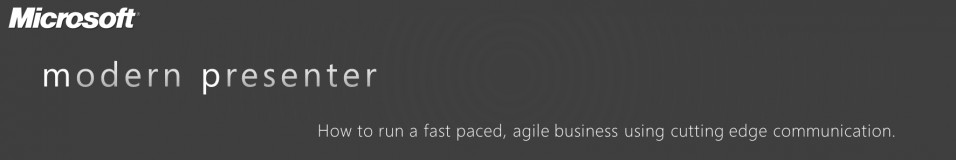I was reading a fantastic book on my flight this week. It’s called Scorecasting and was co-written by Universityof Chicago behavioral economist Tobias Moskowitz and Sports Illustrated writer L. Jon Wertheim. They take on cherishednuggets of sports wisdom like “defenses win championships” and usingmodern statistical analysis and real world modeling, they prove just how wrong conventional wisdom can be.
While I was reading the book, it got me to thinking abouthow the Modern Presentation Method helps presenters overcome some of the samebiases that lead to those false conventional wisdoms. Here, let me give you an example. Moskowitz and Wertheim take on Acts of Omission and Loss Aversion.
An Act of Omissionis what I like to call a Non-Decision. You are all familiar with it. It is when someone is faced with a decision to do something and they choose to do nothing. I guarantee you have seen it happen. Your team, business unit, company, <fill in the blank> is faced with some market challenge, somebody is tasked with coming up with a solution to the problem, they present it to the executive stakeholders and the executives choose to DO NOTHING! AAAAAAAAHHHHHHHH…..more about Acts of Omission in a second.
Loss Aversion is just what it sounds like. Someone is faced with a decision and goes with the conservative option over a more innovative and risky one that could yield higher rewards. My own two cents is that Loss Aversion is at the heart of why the Innovator’s Dilemma exists.
So how do MPM and Scorecasting come together?
Overcoming Acts of Omission – Omission Bias
According to Moskowitz and Wertheim, Acts of Omission “are what psychologists call Omission Bias“. Omission Bias is that people, down deep, believe taking a risk that could go bad is a more harmful action and therefore worse, or less moral than an equally harmful omissions.
In Scorecasting, the authors show how umpires (Major League Baseball), referees (NFL, NBA) make bad calls because of Omission Bias. When an umpire or ref makes a bad call that goes against Team A, he or she unconsciously tries to make up for it by not making a call on the Team A later in the game. They self-police their own behavior by making up of an act of commission (a bad call), with an act of omission (a non-call). I won’t take you to Math Camp to explain this, but the authors do a good job with a statistically huge sample set, such as analyzing almost 2 Million Pitches in MLB to see how the size of the strike zone is affected by a previous bad call by the umpire.
Omission Bias also crops up in important games, such as championships, as referees have a tendency to not make an obvious call in high stress situations. They do this because they subconsciously know that they will be vilified by fans and the pundits for making a call that changes the game, so they swallow the whistle.
How does Omission Bias play out in organizations and companies? According to Moskowitz and Wertheim, “in most large companies, managers are obsessed with avoiding actual errors than with missing opportunities….People are rarely held accountable for failing to act, thought these errors can be just as costly.” In other words, if you make a mistake you are fired, if you fail to act and miss some opportunity, you keep your job. Its simple human nature and a powerful cognitive bias.
The Perot Effect
So, how does MPM held you avoid Acts of Omission and the Omission Bias? Through a little thing I like to call The Perot Effect. It’s jokingly named after Ross Perot, the independent who came out of nowhere in the 1992 US Presidential election and split the vote. Perot received 19%, George W. Bush has 38%, and Bill Clinton had 43%. This was an amazing performance for an upstart.
The simple fact of the matter is that he came out of nowhere and made a big splash. In addition, it couldn’t be all about his money, he actually resonated with people. So what made him different? Part of it I would ascribe to his incessant use of visuals to explain complex situations. Now I’m not making any statement about the accuracy of those charts or whether he was right or wrong, merely the efficacy of using infographics in your presentation.
As one of my personal heroes asserts, Brigadier General H.R. McMaster, “some problems cannot be reduced to bullet points”. He’s right, they can’t. But we can make really good diagrams of them with a blend of text and visuals. For example, in organizing presentations, complex scenarios can be made clear through a good infographic, printed out on an 11×17 piece of paper. This is why the Perot Effect worked so well in 1992. Ross Perot was famous for following speeches made by both Clinton and Bush with a speech of his own where he would point out how his opponents were obfuscating the truth with political rhetoric and that he, Ross Perot, could show exactly how his opponents were engaging in less than forthright statements. The voters ate it up. Finally, here is a candidate who could make the complex issues clear and understandable.
The simple fact is that human beings dominant sense is visual, and when you use visual communications (such as an 11×17 Infographic) to explain complex situations, you play to that dominant sense.
So how does the Perot Effect help eliminate Omission Bias? It is simple, by taking a complex situation and displaying it on an 11×17 infographic you reduce the uncertainty for the people who have to make the decision. To explain it simply, for Omission Bias to occur, the person making the decision needs to know that they are responsible and they need know there is uncertainty about what they should do. Anytime a situation becomes a judgment call, they can commit omission bias and get away with it.
However, when you make the situation less uncertain by cogently explaining the courses of action, suddenly it becomes less of a judgment call as the uncertainty is removed. It’s all there in front of them in color and there is no ascribing uncertainty to it of the presenter has done his or her job right. Suddenly doing nothing is less of an option. Moreover, what’s worse for the decision-maker, other people know that there is no longer a “do nothing” option, which brings group pressure to bear in a positive way.
Why the 11×17 single sheet infographic? Most people have trouble keeping a complex situation in their head and evaluating it cogently. By putting it all On a Single Large Sheet of Paper, you take advantage of the tremendous visual bandwidth of the human eyes, some say it’s as high as 72GB a second, and help them generate a “mind’s eye” view of the complex situation. It reduces the uncertainty about the situation by helping them understand it faster, and with more clarity, yet retains the complexity. The hard cold facts are in front of the person who owns the decision and now they must commit to a decision.
Overcoming Loss Aversion
OK, so now that we have helped our fictitious “decision-maker” gets over his omission bias, what are we going to do about his Loss Aversion?
In spending my time working for one of the most innovative companies in the world (Microsoft) and being privileged to be a fly on the wall during our executive level strategic planning process I can tell you how important it is for a company do drive good decisions that minimize the effects of Loss Aversion on the company’s decision making cycle. In the Innovator’s Dilemma, the author shows “how a successful company with established products (can) keep from being pushed aside by newer, cheaper products that will, over time, get better and become a serious threat.” A big part of the author’s argument is about the need for companies to make aggressive investments in new technology. There is risk here, a lot of it. And Loss Aversion is the primary tool used by leaders to avoid making these risky investments.
So do I know what I’m talking about when it comes to Loss Aversion in an organization? Some would ask, what does a Microsoft gut know about making great innovation decisions? Some would say that Microsoft is a victim of Loss Aversion but let me run a few numbers by you to dissuade this argument. In the last 10 years, we have roughly doubled our revenue. In the same time, we have introduced myriad new lines of SUCCESSFUL products such as CRM, XBOX, a number of amazing Server products, and the list goes on. While we certainly have had our missteps, the overall innovation performance of Microsoft is amazing, especially considering two recessions occurred during this time. Moreover, the reason we made so many good innovation investments is that we minimized Loss Aversion in our strategic planning process.
So what is Loss Aversion? According to Wikipedia, Loss Aversion is “refers to people’s tendency to strongly prefer avoiding losses to acquiring gains. Some studies suggest that losses are twice as powerful, psychologically, as gains.” As a result, established organizations tend to gradually lose their innovative edge over time.
Therefore, what does the book Scorecasting tell us about Loss Aversion and how can MPM help eliminate it. Take this example. The authors did a study of Loss Aversion and golf and here’s what they found out. They analyzed 2.5 million laser-measured putts taken on the PGA tour from 2004 to 2009. Without taking you to math camp, here’s what they found out. When a professional golfer on the PGA tour takes a putt for Par, which means if he misses, he will Bogey the hole, and Lose a stroke – a loss in other words he is much more likely to make the shot than if he were putting for a Birdie. A Birdie is when you are one stroke ahead on the hole so if you are putting for Birdie and you miss, you will still be Par for the hole or even.
This happens because of the notion of Loss Aversion. In the author’s word, “Professional golfers are so concerned with a loss that they are more aggressive in avoiding a bogie than they are in getting a birdie.” In other words, they try harder and are more focused when faced with a loss than when they are ahead. This is a powerful concept that underlies the modern Presentation Method.
We’ve already discussed how infographics in organizing presentations can help remove uncertainty. This helps people get over their Loss Aversion. But there is an even more powerful notion in that visual information conveys reality more effectively than textual or spoken information. Simply put, you’ve all heard the old saw that a picture is worth ten thousand words. It certainly is. And we you can bring pictures and text together with an 11×17 infographic, as one example, you get the benefits of both when explaining a complex situation and you can out Loss Aversion to work for you in a good way.
This brings me to another political example. Whether you are a Democrat or Republican, environmentalist or non-environmentalist, there is a singular moment in the movie The Inconvenient Truth that captures how using pictures (Visual Communication) can help people you drive good decisions by using Loss Aversion.
It is the moment in the movie when Al Gore shows off the glacier 50 years ago that has since melted and disappeared. Now I’m not making any statements about the veracity of global warming or whether the movie is truthful so don’t hit me for what I’m about to say. But many people (regardless of politics) were converted to the notion that Global Warming is occurring by that two-picture montage. You see people are less motivated when in a birdie situation than when they are in a par situation and face a loss. And to the non-believers in global warming, Al Gore showed them a version of the truth that is easy to understand and undisputable in it’s truth. The Glaciers are disappearing so the earth must be warming! When he did this, he made them doubt their own hubris about what they believed the truth to be. What Al Gore showed them is that everyone in the world is shooting for Par when it comes to global warming. And he converted many of them and inspired
action.
So, with MPM, when you are doing those organizing presentations inside of you company, and you want to drive thoughtful action, don’t show them how they will get a birdie with each course of action. Make sure you show them how to simply hit Par and avoid a Bogey. It drives a more thoughtful debate and discussion, and in the end helps people cross the mental bridge to assume more risks in their decision-making. In the end, you just might find that you can take your team from good to great as you steep them in the innovator’s love of disruptive risk.
Summary
So that’s it, clear up the confusion using MPM and you will eliminate Omission Bias. People WILL make decisions instead of avoiding them. And, by showing people they are putting for PAR instead of Birdie’s they are much more likely to make a decision that has greater risk but is a better long-term decision. Use Loss Aversion to your organization’s advantage.
Maybe sports really is a metaphor for life.
That’s all, thanks for tuning in.
DK
mailto:dkarle@microsoft.com