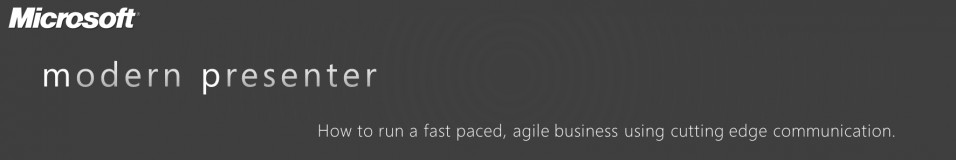If you are like me, one of the top things you worry about whenever you start a project, is how much time should I spend on each item in my work back schedule?
This is a difficult question when it comes to presentations, but here are some basic Modern Presentation Method (MPM) rules to follow in order to maximize your time
1/3: 2/3 Breakdown
From an overall time perspective you should spend 1/3 of your time in the first step of the MPM process – Visualization. The remaining 2/3’s of your time is in the remaining steps.
The reason you should spend such a big chunk of time in visualization is that it is simply the most critical part of the presentation. If you do a good job focusing on what the audience wants/needs, what you want/need, how you will present (Word, Excel, PowerPoint, etc…), and your story framework, you will minimize the number of revisions that you will do later in the process.
Why is this important? Time. Changes later in the process take 10X as much time as they would have taken if the change occurred early in visualization.
Create the Work back Schedule
The next step in time management is setting your work back schedule. Backward planning is critical in presenting because oftentimes the date of the presentation can’t move. In order to avoid the relentless pressure of such a deadline, it is helpful to put together a work back schedule immediately.
At a minimum, I will set completion milestones as follows:
- Visualization Complete – 1/3 of the way through my allotted time
- Storyboard Complete – Within 2 days of completing Visualization
- Draft 1 of Build and Refine Complete – No later than 1/3 further of the allotted time.
- All Subsequent drafts Complete – All the way up till 4 hours out.
- Do Rehearsals – Last 24 hours.
Calendar Management
Many great plans fail because the project owners fail to book time. Before you go any further, I recommend that you schedule meetings for each of the milestones. I would get 1-2 hours on your calendar on each milestone day to give yourself appropriate time to complete each step in the process.
Hasty versus Deliberate
Oftentimes, you will have less than a day to put together a presentation. One of the best things about MPM is that this is taken into account. If you find yourself in this situation, I would recommend that you stick with the 1/3 : 2/3 rule as a basic guide. If you are working as part of a team, it helps to pull everyone into a room, do the visualization together and then assign work items. Don’t ever skip Visualization! You’ll pay later if you do.
Summary
So there’s Time Management in a nutshell. Use your time wisely and no matter how short your deadline is, you will never feel rushed and out of control.
As always, ping me with your ideas and comments.
DK