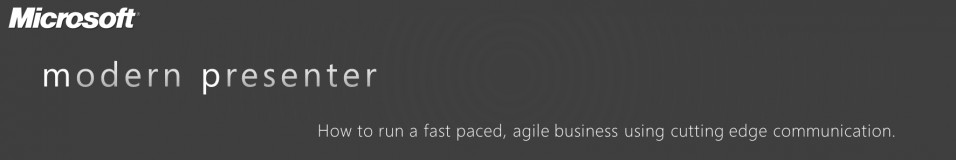Look, I am going to tell you a little secret about presentations. That secret is that your audience is not conditioned to listen to you speak uninterrupted for more than 10 minutes at a time. You see, most people watch several hours of TV each day and they are used to seeing a commercial break about every 8 to 11 minutes. In fact, it is my firm conviction that if you do not change your pace and medium about every 10 minutes, you will lose your audience.
That brings us to a great example of change of pace and medium, and that is video. I love using video because I’m no longer the speaker and it gives the audience a chance to listen to someone else for a minute. In fact, I will often put them into a presentation as sort of a commercial. If I’m pitching a product in a sales or marketing presentation, I might include a video case study of a customer talking about how the product helped them. I have used a video in a status meeting to show off the problem that was occurring in the field. I use funny videos all the time in all-hands meetings to lift up the audience. Video is the one type of content that you have absolute control of because you can record it beforehand.
What Makes A Great Video?
- A great video is simple, focused on whatever point you are trying to make, and short. In my experience, a video should be no more than 2 – 2.5 minutes long. It should never be shorter than 30 seconds, though I have strung together three or four 30-second videos in one segment.
- A great video tells a story. !00% of the time. We will get to some advanced storytelling later, but for now know that your video must tell a story.
- A great video is simple. It should be focused on a singular point and that point must be relevant to the larger presentation you are giving. If you are presenting about Product X, then your video should show how Product X solves a problem or opens up a new possibility for the audience.
So Where Can You Get Great Videos?
Many companies today use videos in their marketing. At Microsoft, there are videos of case studies using our products. Go find out where your organization stores its marketing and sales videos and you will find a rich resource. I generally don’t use stock photo videos exclusively, but you can often find great bits for transitions and backgrounds at places like iStockcPhoto.com. Check them out. Last, you can make your own.
How To Make Your Own?
Just two or three years ago it was difficult to make your own videos. Not anymore. All you need are really four things. A digital video camera, editing software, lights, and a script.
- Digital Video Camera – Buy a camera that shoots HD video to a solid state flash storage. HD resolution is 720p or 1080p. I use two different cameras. For on the go, spur of the moment shooting, I use a Flip MinoHD. It’s drop dead simple and cheap ($230). Then, for videos I want to make look really sharp, I use a Canon EOS60D (@$1600). This takes awesome video! If I wanted something in between I would probably get a Canon EOS Rebel that shoots 720p or 1080p.
- Editing Software – Windows Live comes with Moviemaker, which is great for beginners. You take your video file, import it, edit for time and you are good to go. For more complicated editing, I use Adobe PremierePro Essentials.
- Lights & Tripod – Head down to your favorite camera store or amazon.com and pick up a good basic tripod and a cheap 2 or 3 light kit (@$100).
- Script – Last, you need to do a script before you shoot. Don’t try and wing it.
This gives you the capability to quickly put together a quality “talking head” video. More on videos and video storytelling later.
So that’s an introduction to videos. Thanks for tuning in.
DK